TGC is New Delhi (India) based training organisation imparting Classroom/ online training solutions in Multimedia, CAD and IT streams. TGC has trained thousands of students in the last 16 Years, An ISO certified company TGC is also a mainstream partner of Media and Entertainment Skill Council (MESC) under NSDC, Govt. of India for Skill India programme.
Trending Courses
Contact Our Counselor
For Voice Call
For Whatsapp Call & Chat
Career Related Programs
Popular courses
Recent Additions
Testimonials

chitra sharma
India TGC
That's great! Rohit Kasyap is a web developer. Web developers are professionals who specialize in building and maintaining websites. They are skilled in programming languages such as HTML, CSS, and JavaScript, as well as frameworks and libraries like React, Angular, or jQuery.

Prabhakar Kumar
India TGC
That's great! Rohit Kasyap is a web developer. Web developers are professionals who specialize in building and maintaining websites. They are skilled in programming languages such as HTML, CSS, and JavaScript, as well as frameworks and libraries like React, Angular, or jQuery.

Rajkumar
India TGC
Are you looking animation course in Delhi ncr? You can join tgc animation and multimedia. Whether you are a beginner or looking to enhance your existing skills, TGC Animation and Multimedia is an excellent choice for pursuing animation course.

Kumar Chiraqdeep
India TGC
I've been a student of TGC INDIA for the past 6 months and I'm so glad I found them. Their web design course is comprehensive and taught in an easy to understand way. They also have a great support team that is always there to answer any queries that you might have. Overall, it's been an amazing journey working with TGC INDIA and I would highly recommend them to anyone looking for a good institute for web designing

Roshan Verma
India TGC
TGC was not institute for me it was my family, I have learned lot's of things get lots of love with friends and teachers, I have learned coding languages with highly professional teachers thank you TGC for develop my career thanks.

Anassh Divik
India TGC
I recently took a web design course at TGC India and it was an amazing experience. The instructors were all highly knowledgeable and had years of experience in the field. They were able to answer any questions that I had and provided me with great feedback on my projects. I would highly recommend TGC India to anyone looking to learn web design!

HiTech Extra
India TGC
I recently completed the Animation Course at TGC Animation and Multimedia, and I must say it was an exceptional learning experience. Under the guidance of our skilled trainer, Mr. Sree Bhart, I gained valuable knowledge in the world of animation and developed my skills to a professional level. You can contact tgc for the animation course in Delhi ncr.

Dinesh Sarkar
India TGC
Great place to start your animation journey. I was there for an animation & VFX course, My exp was very good with tgc. Thank you so much tgc for the best animation course in Delhi NCR.


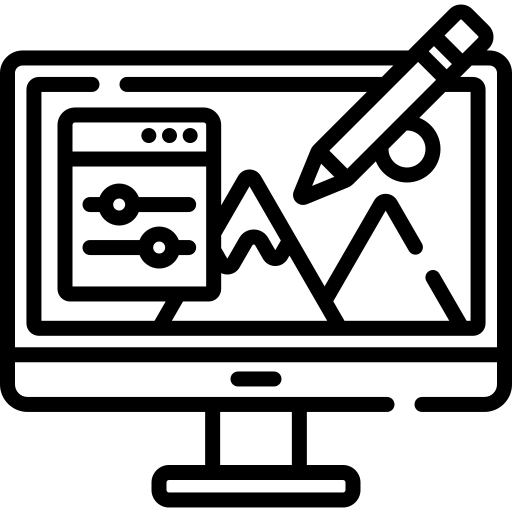
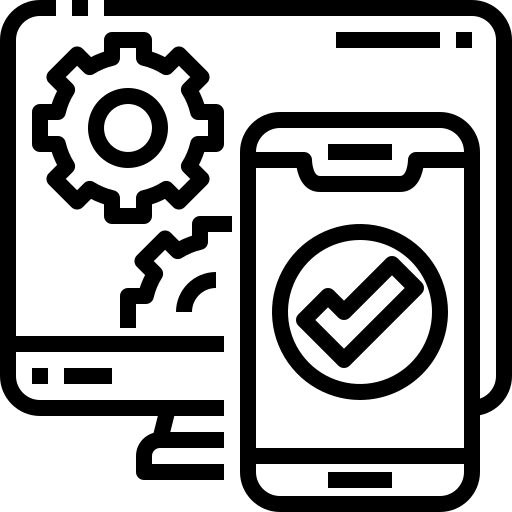
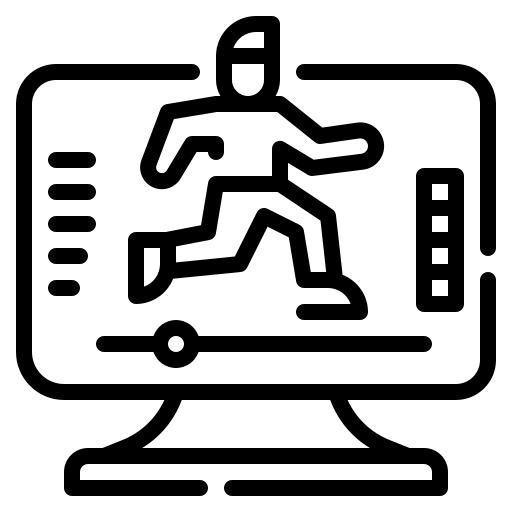
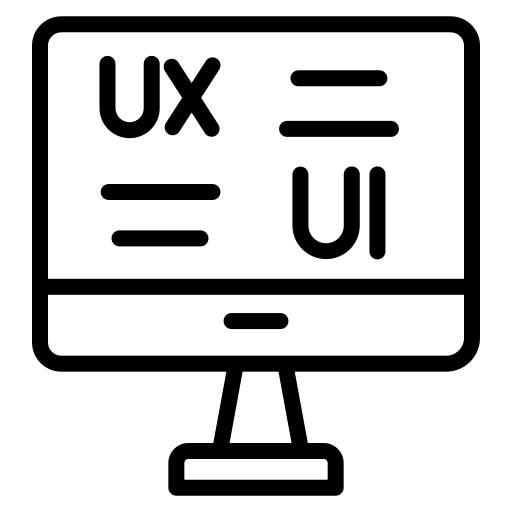
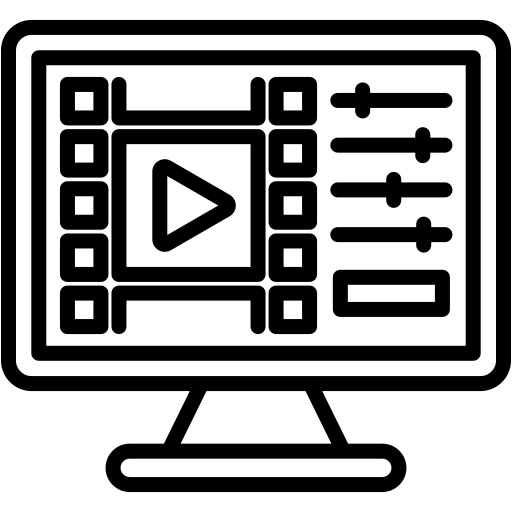
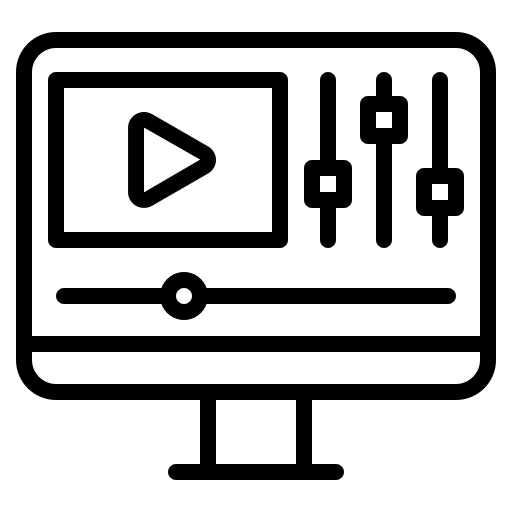
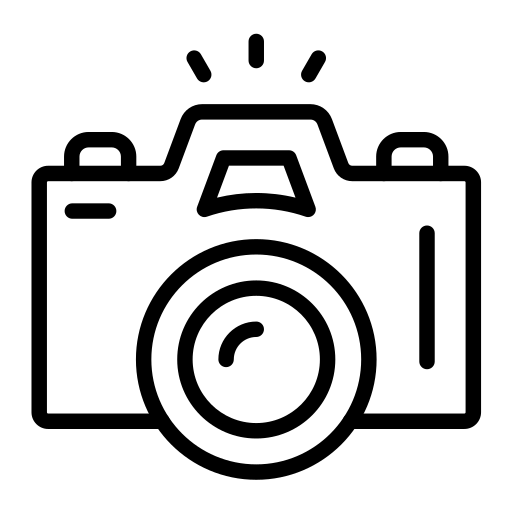
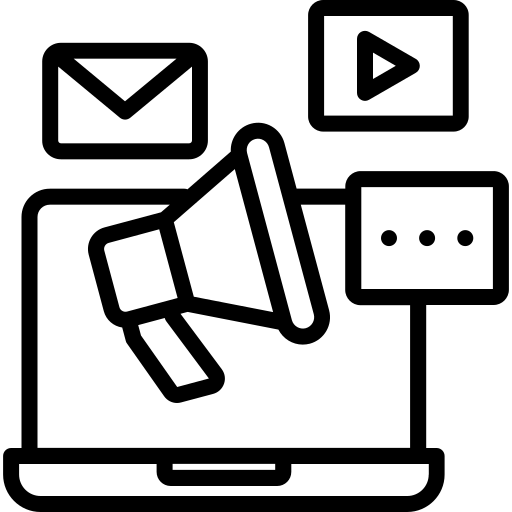
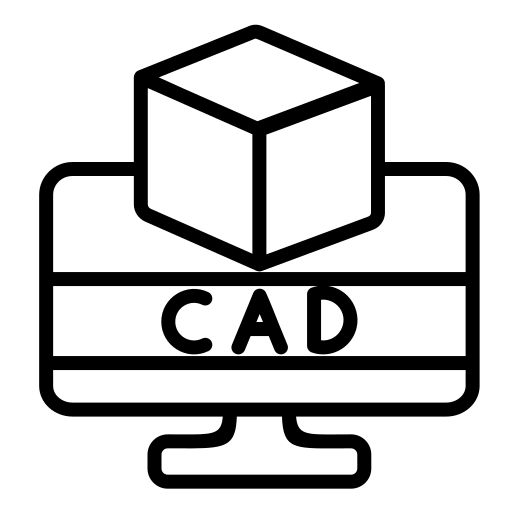
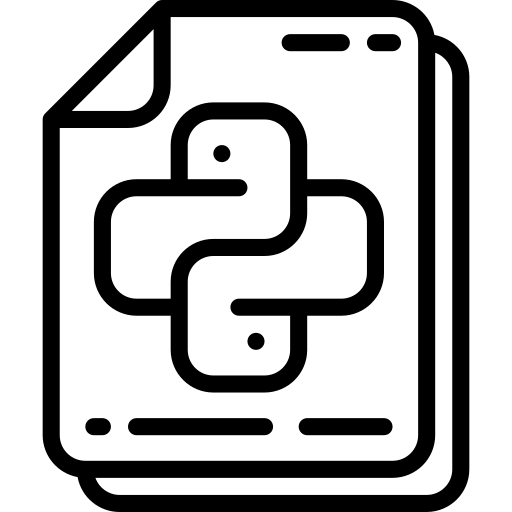
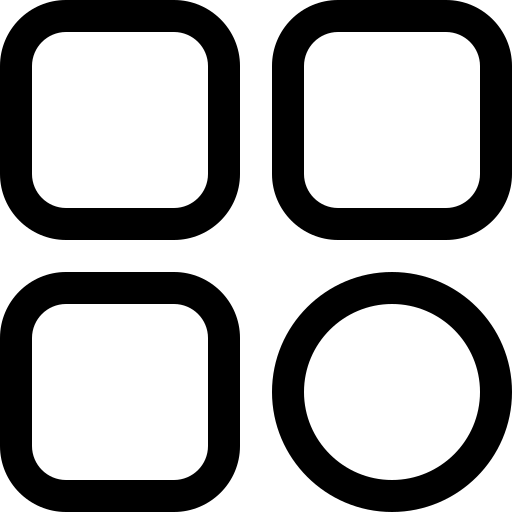







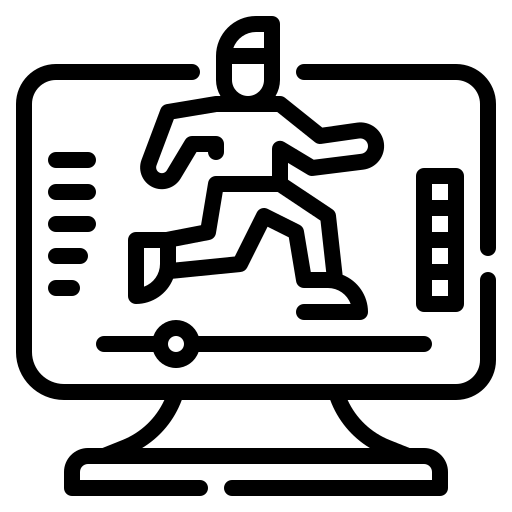
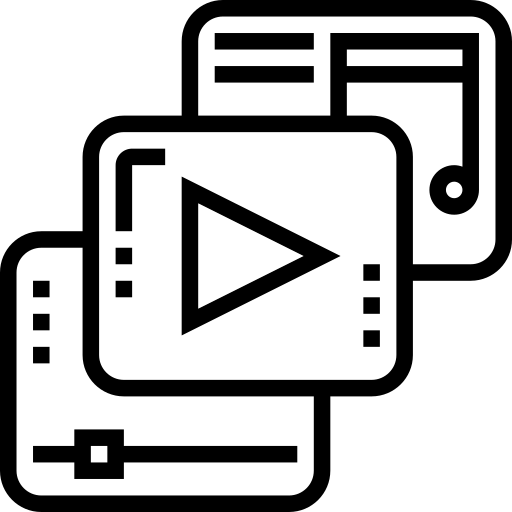
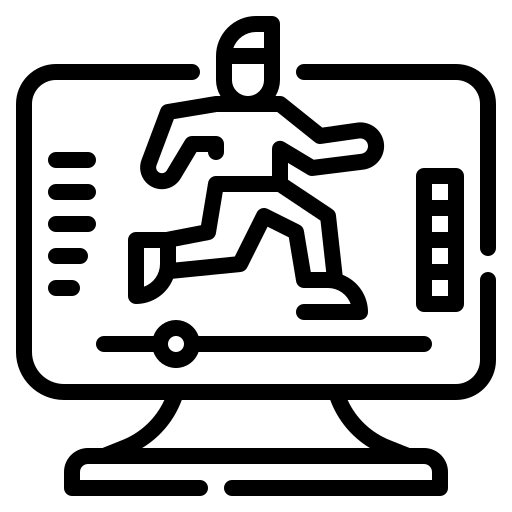
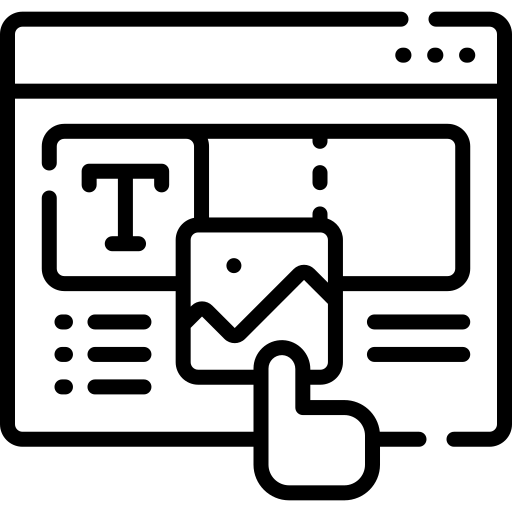
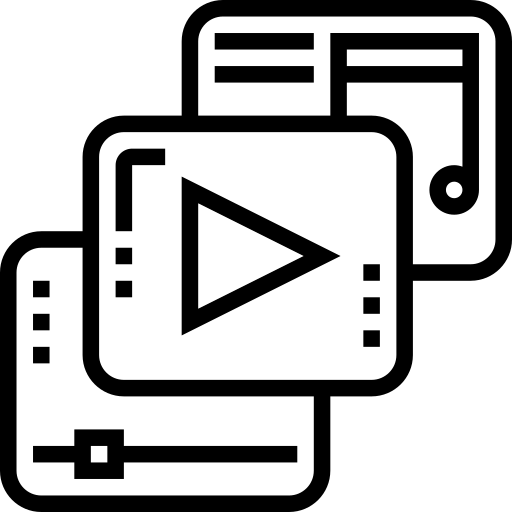
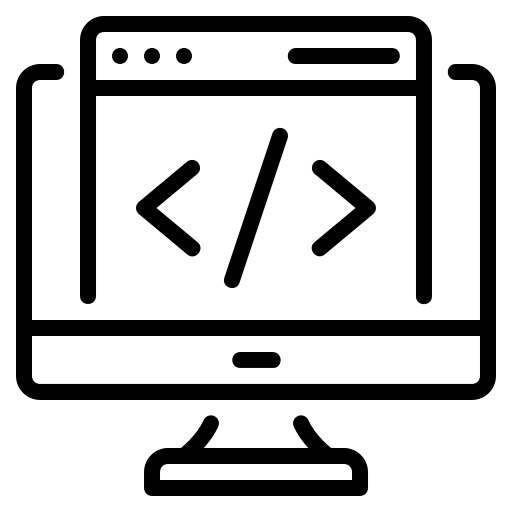
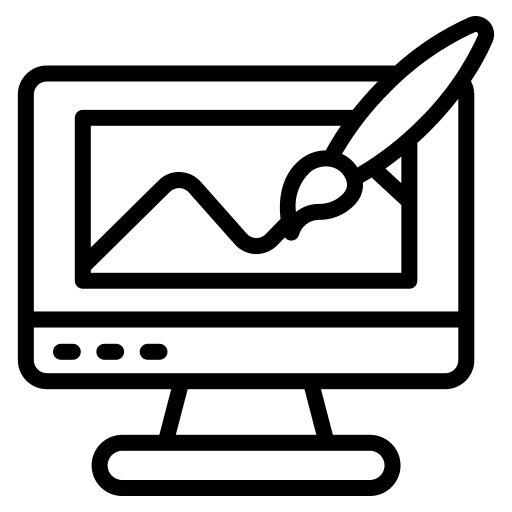
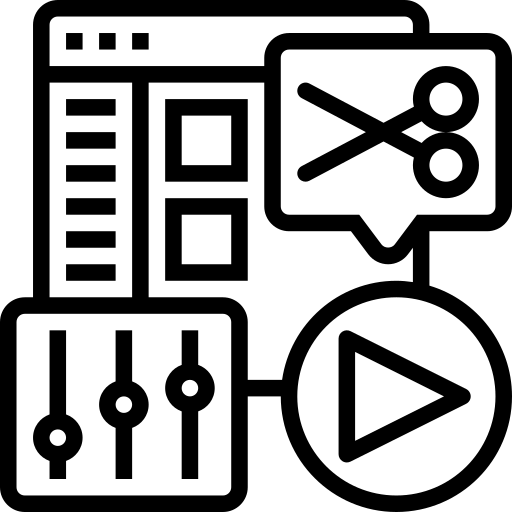
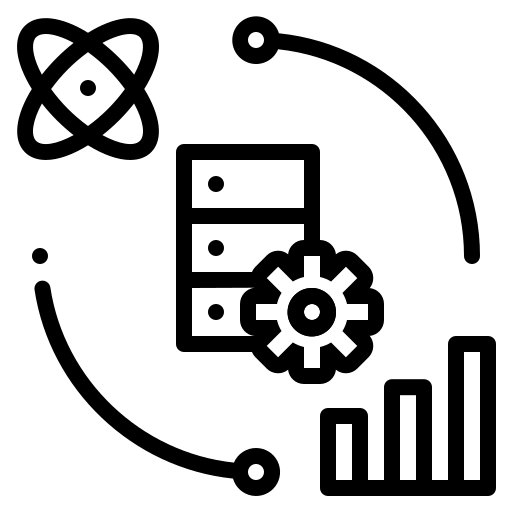
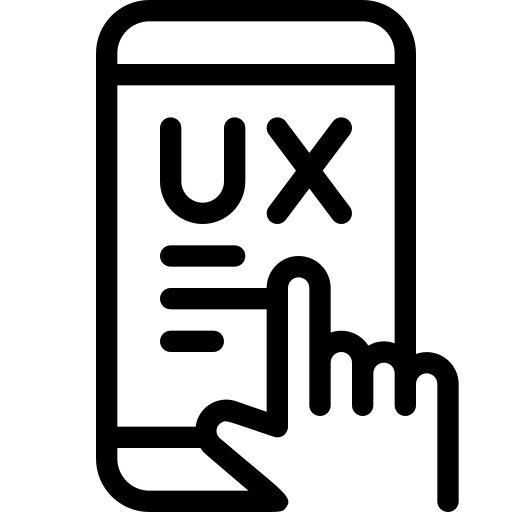

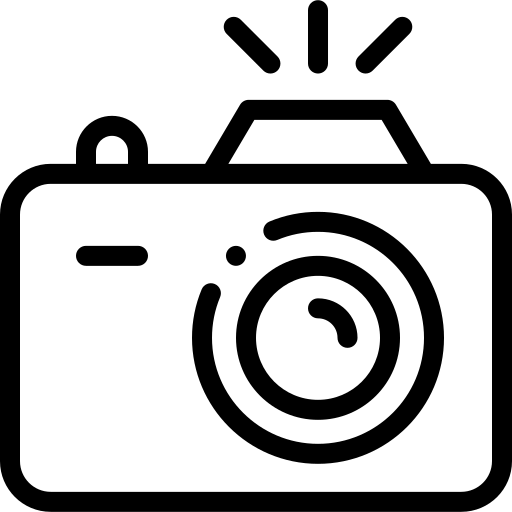
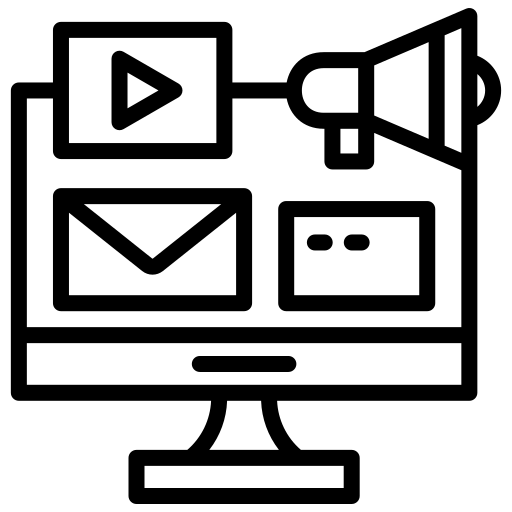
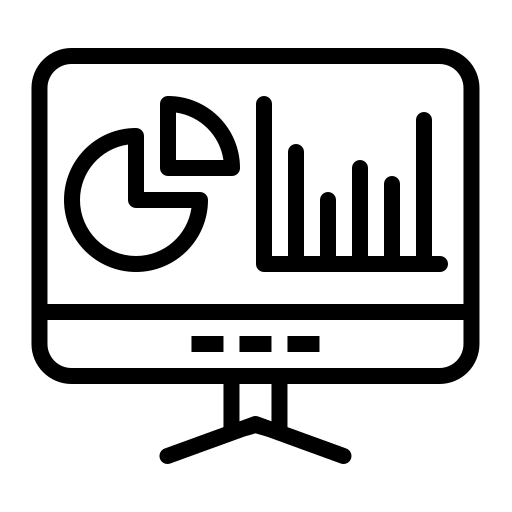
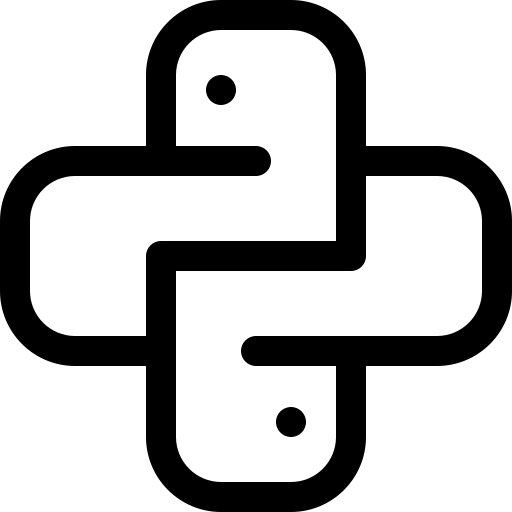

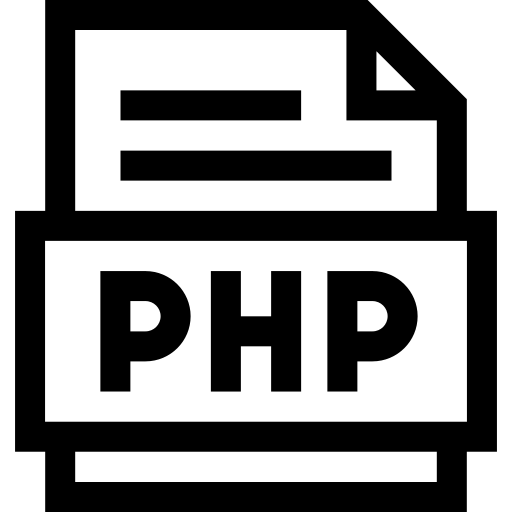
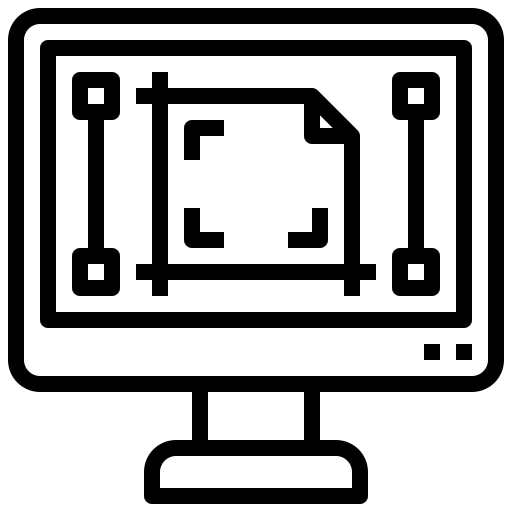
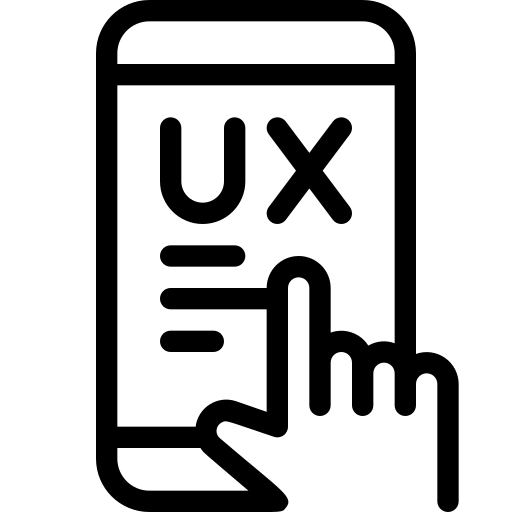

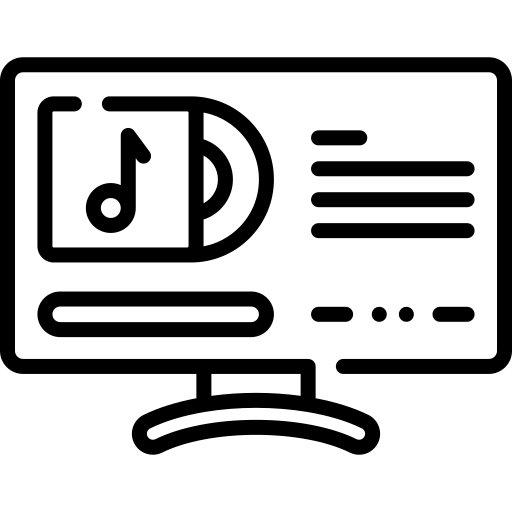
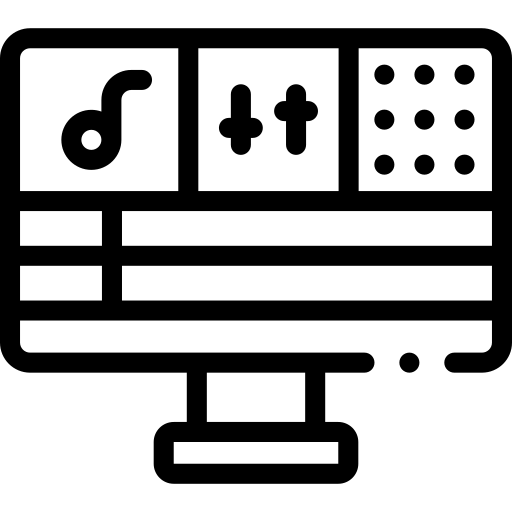
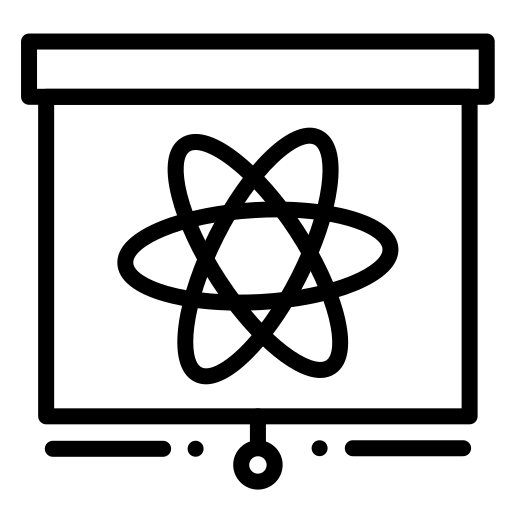
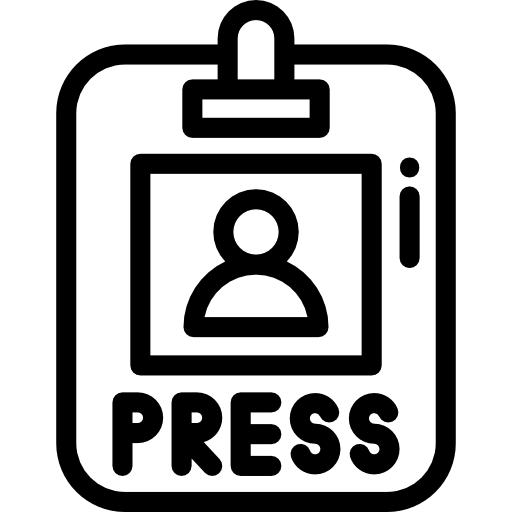
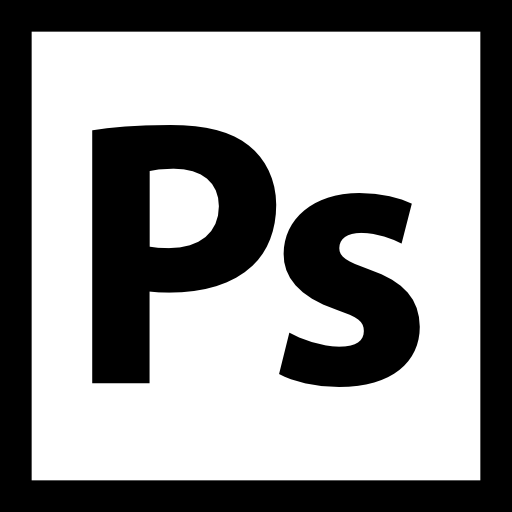
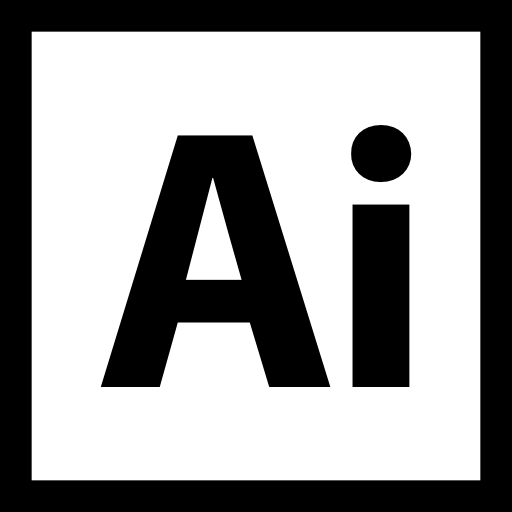
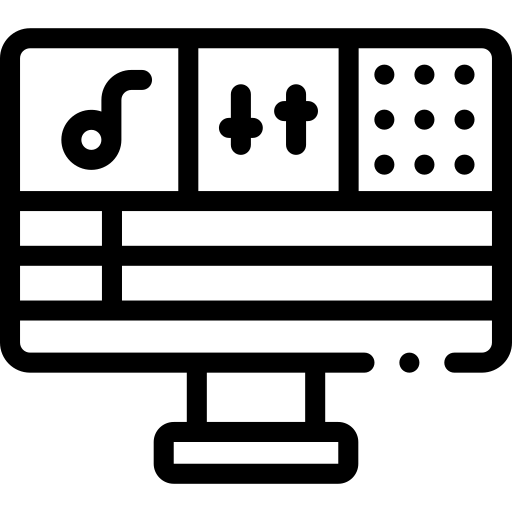
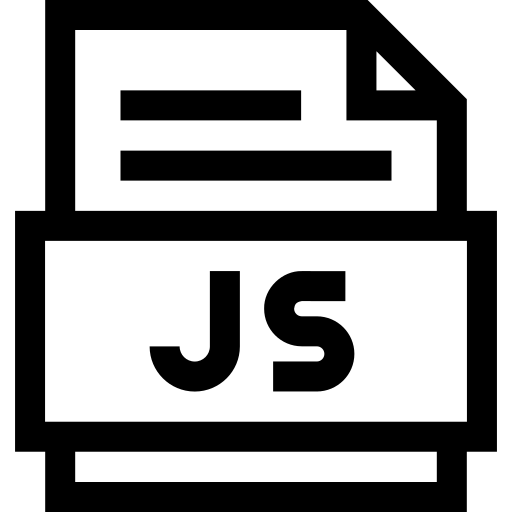
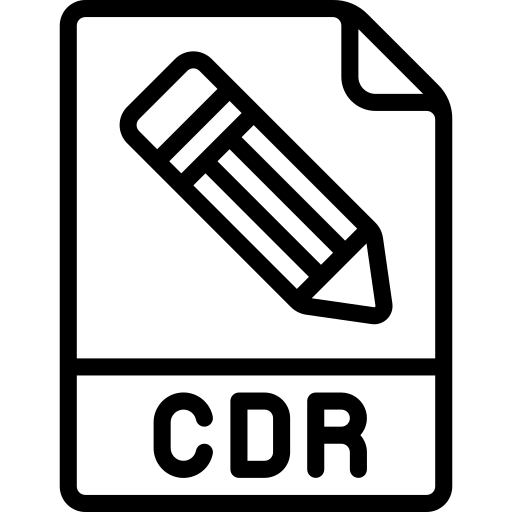
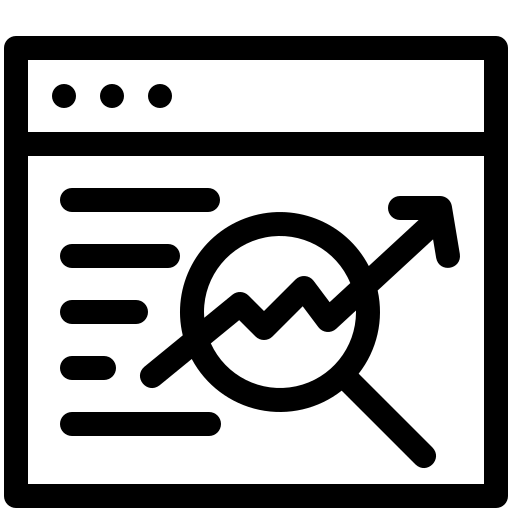
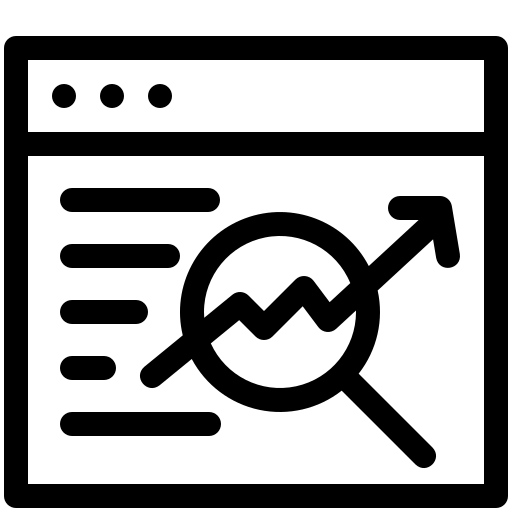
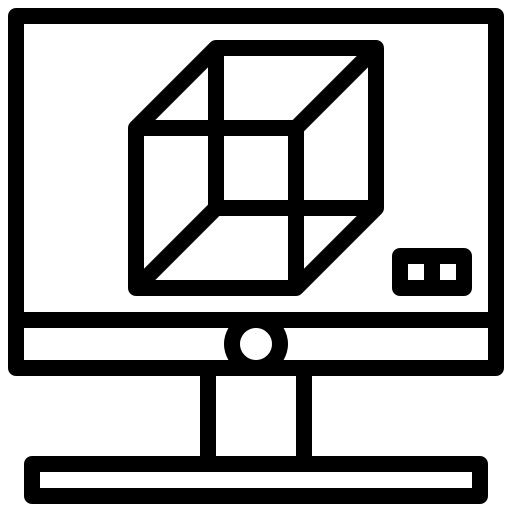
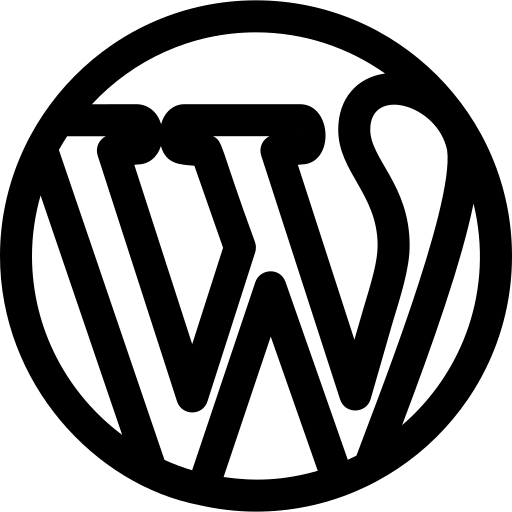
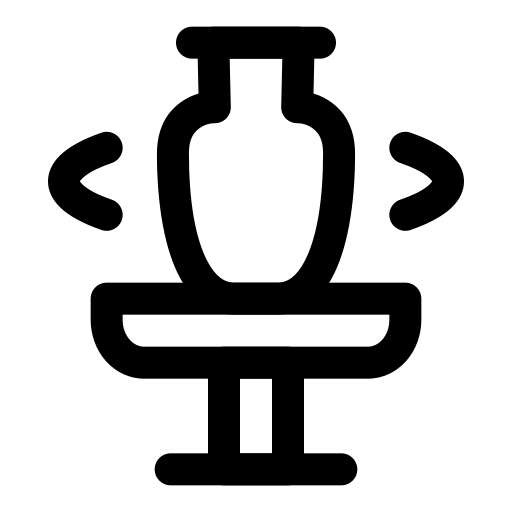
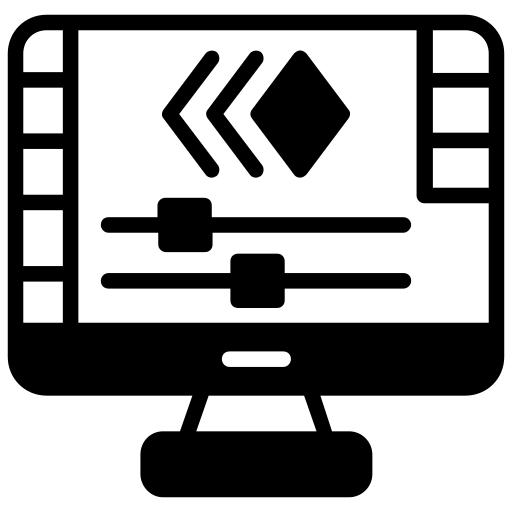

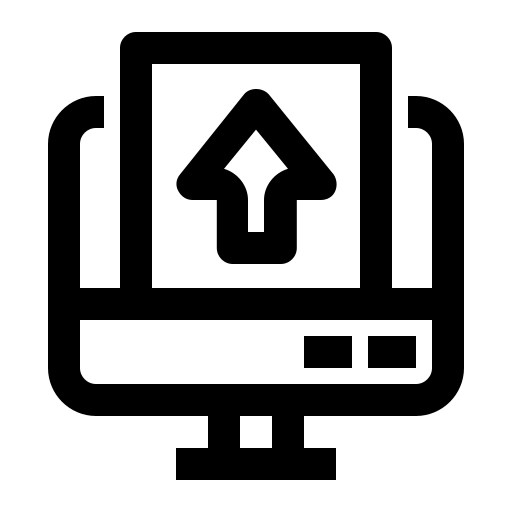
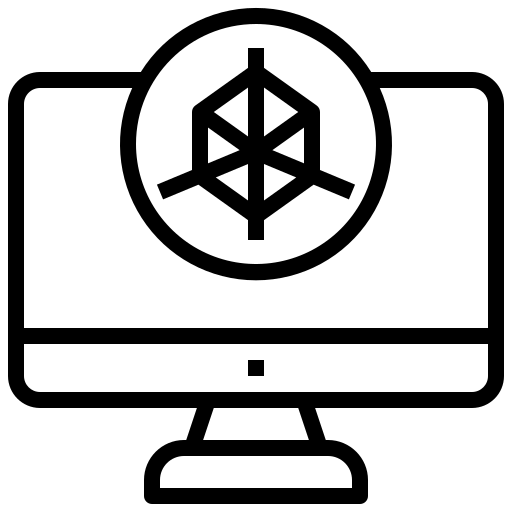
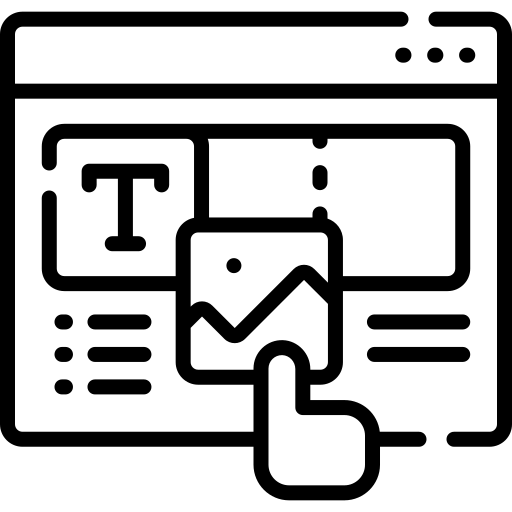
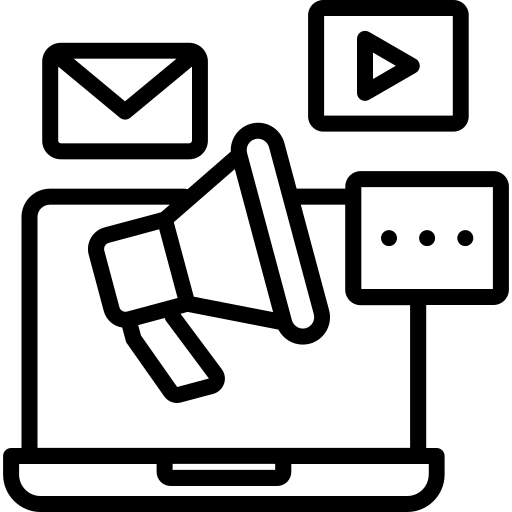
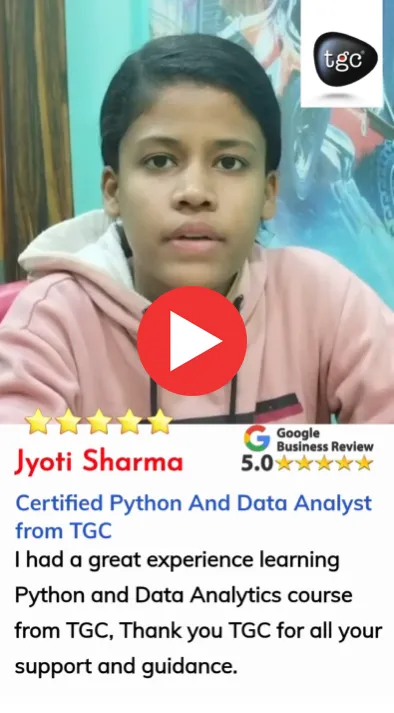

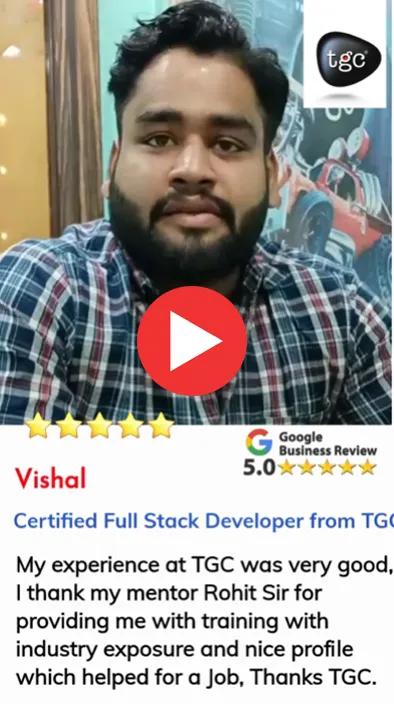
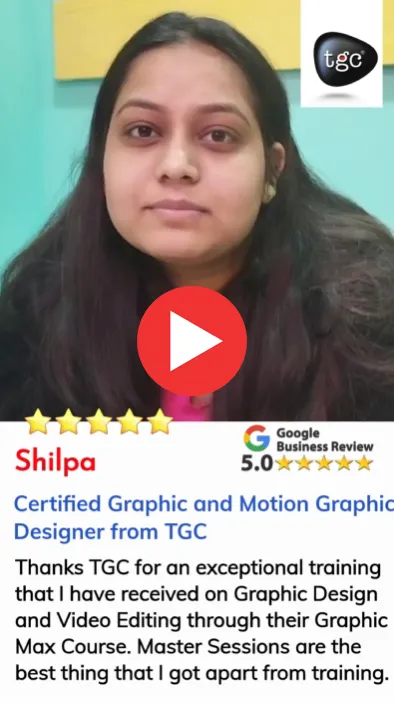

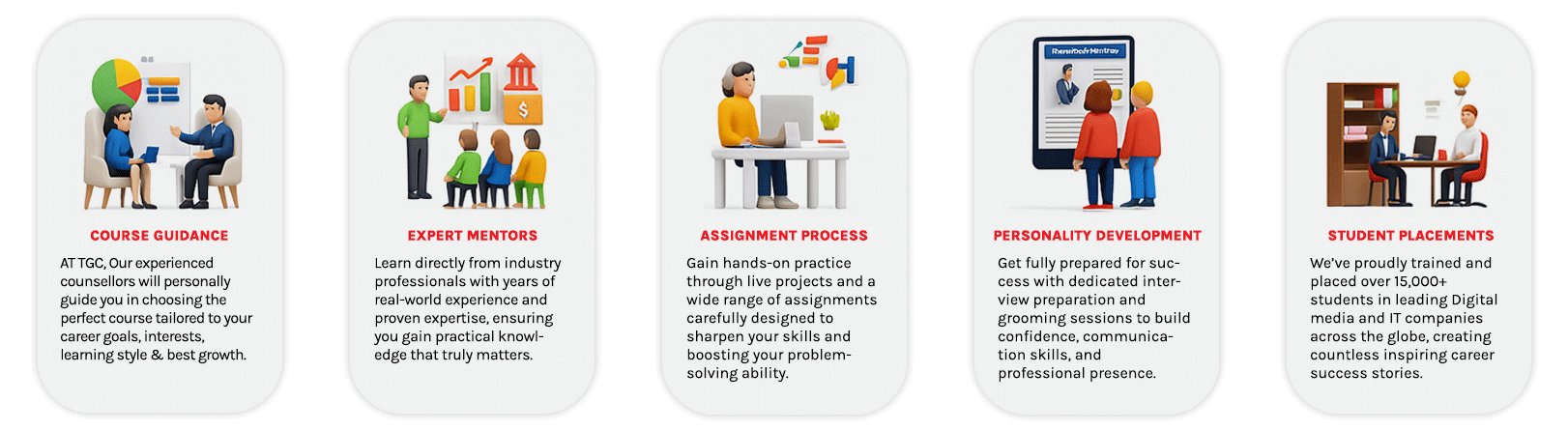


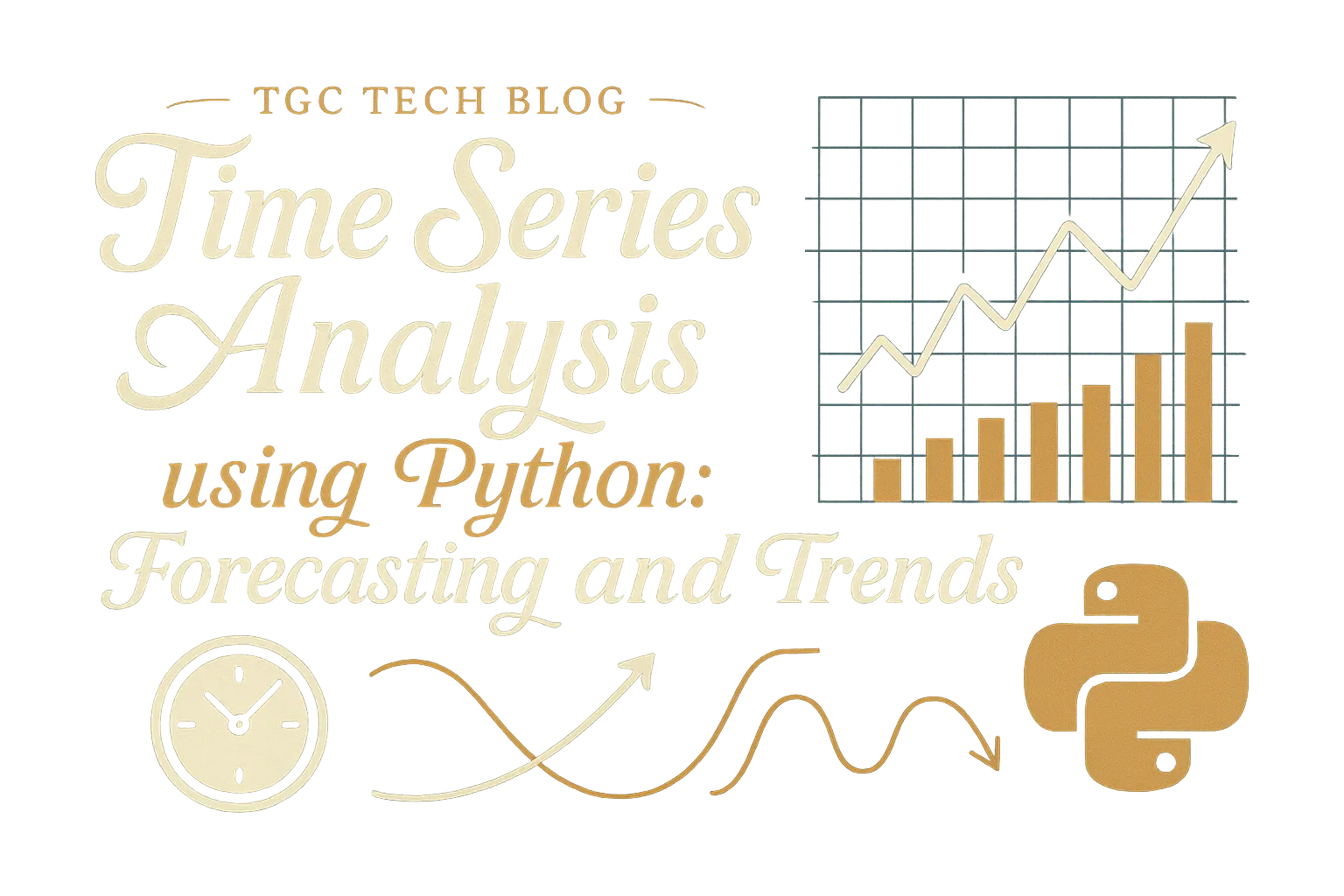

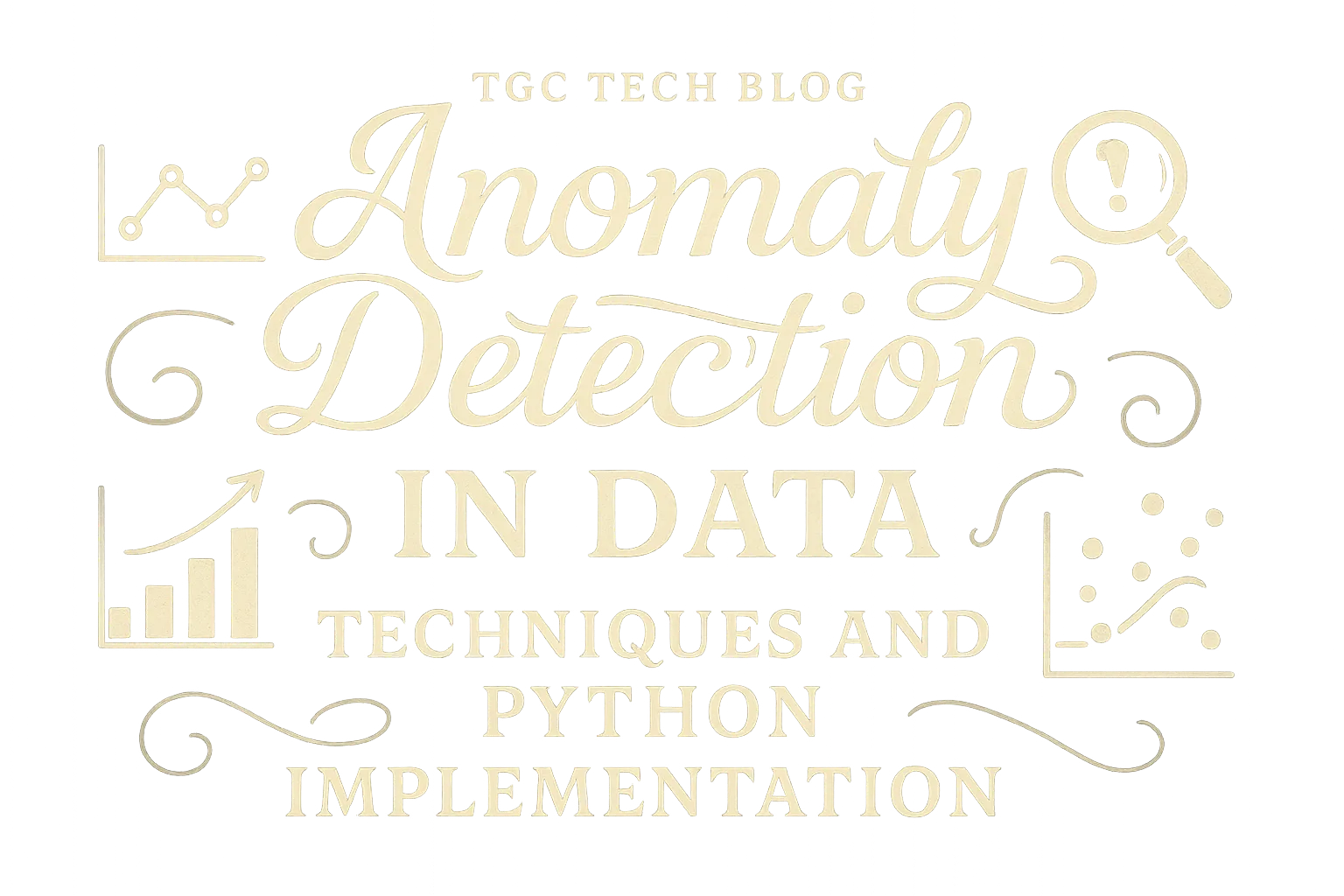
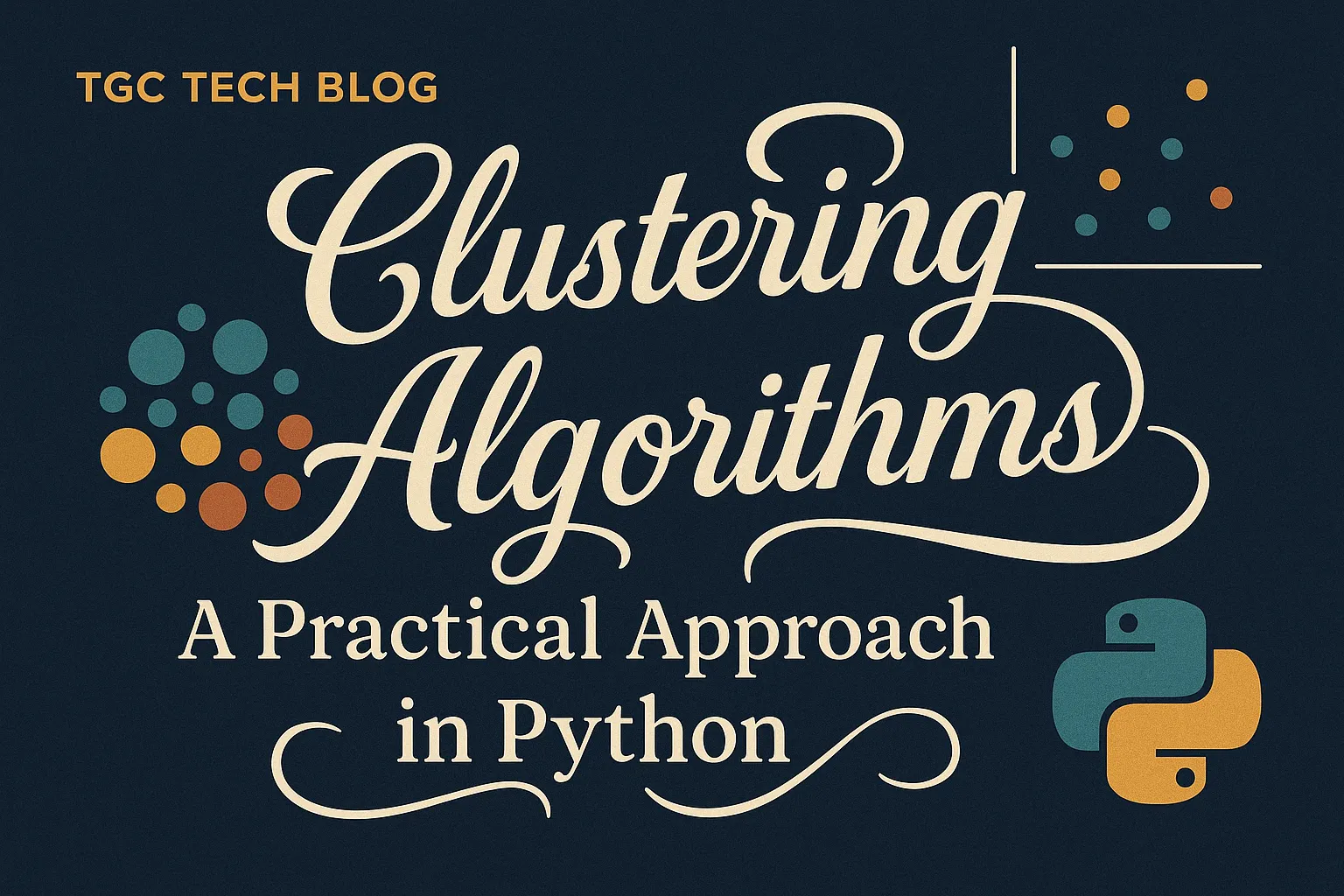












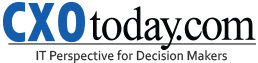





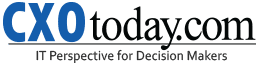







 Please select course category
Please select course category