
welcome
What is Good UX Vs Bad UX?
User satisfaction is the ultimate goal behind designing modern software programs. Multinational companies looking for some people who have technical skills in the best UX Design. No matter how common your design looks, you have done a great job in UX Design if your user is happy. Read on to learn the important tips to design good UX and avoid bad UX.
Implementing the Gestalt Rules
According to the Gestalt principle, you can overcome the in-order or chaos by just simplifying perception. Simply speaking, things are usually categorized in compartments. Once your design is planned well, it looks pleasant. The way you categorize things plays a vital role in human psychology. Using the traits of proximity, similarity, connection, closure, and consistency mean the difference between good UX and bad UX.
Overloading Information
Suppose you have open access to lots of dishes in a buffet. But it is impossible for you to eat everything. It is because it is a human psychology in which we get fed up when we see plenty of things at the same time.
The most common example of bad UX is when a designer adds too much information in their creation to formulate user experience. Without having a proper balance, users feel fed up of the website or mobile app they use.
It is quite obvious that a small screen cannot show that much to a user. You don’t have to forcefully put the information on user’s mind. Let them take some time by going through the screen freely.
Reduce Pogo Stick
A lot of users are used to do pogo sticking. They click on a product to get the details about it. Then, they will head back to the main screen, click on the second screen and view information about the same. It is a kind of poor UX design. The best part of good UX design in making users enjoy using the software. What if you could provide insightful details on the main pages?
Elastic Scrolling
Those UX design practices have been reported due to which it has become more difficult to scroll the web page down. You may try using ‘elastic scrolling’ feature in your UX design. When one reaches the bottom of the screen, often because of higher friction, it is difficult to scroll up. This way, elastic scrolling helps to serve this purpose, i.e. to avoid frustration.
Style Guide
A UX design must be user-friendly. Designers often use layouts and color schemes that are pointless and absurd. These things just make the user go crazy. Though finding new ways for design innovation is a great effort, the chances are high that it is not as good as you feel if your design is very complex. The HIG or Human Interface Guidelines offers a style guide to develop mobile and web Development for IOS Applications.
In terms of visual designs, you would want to consider placement of links, logos, and typography of layout. It is much like a makeup. If you do it that much, your face is not that good for a selfie. So, it is recommended to use the proper color scheme. Consider great combinations of contrasting and comparing. Be sure to use smart menus to clarify actions.



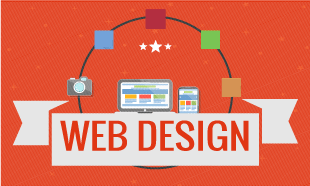




0 Responses on Difference Between Good UX Design and Bad UX Design"